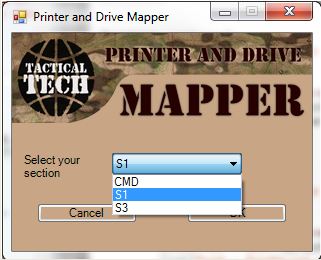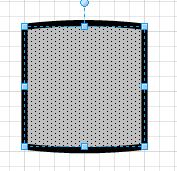Adobe Forms: Distributing forms and Consolidating the Responses
09 February 2013
A little while ago, I was tasked to create a class T shirt for a class that I am in. We (as a class) didn't have much established in way of espirt de corps, so sort of had to make something up. Now I didn't want to be the sole arbiter on the design, so I came up with a couple basic designs and ideas and wanted to let the class choose out of them and have their own input.
The way I decided the best way to get their input was by using Adobe Professional to create a survey form with the various options for a T Shirt and use Range/Approval voting to figure out which design was the one we would go with. Because I was using Range/approval voting, I needed to import the responses into Excel to average the votes. Long story. In any case, I didn't want to go through each response and put the responses into a spreadsheet manually, and I was in luck because Adobe Professional could do all that work for me. Check out the video to see how.
Click here for the basics of using Adobe Livecycle to create a form